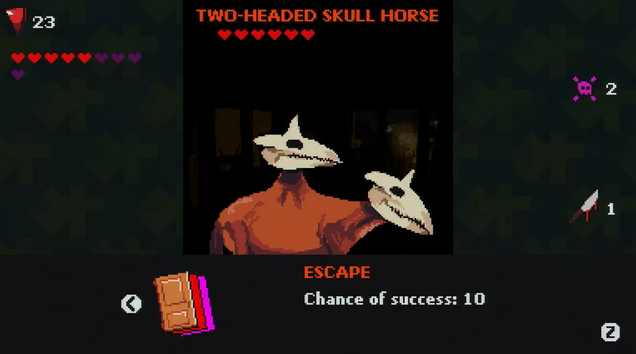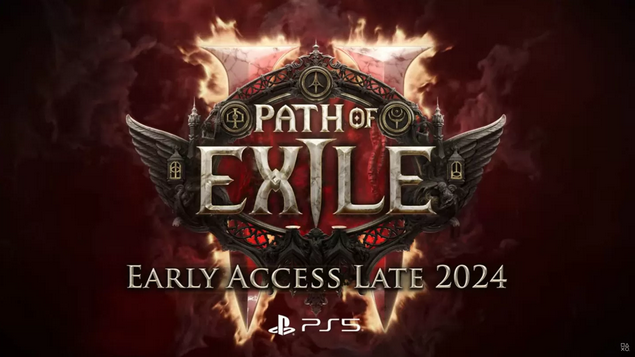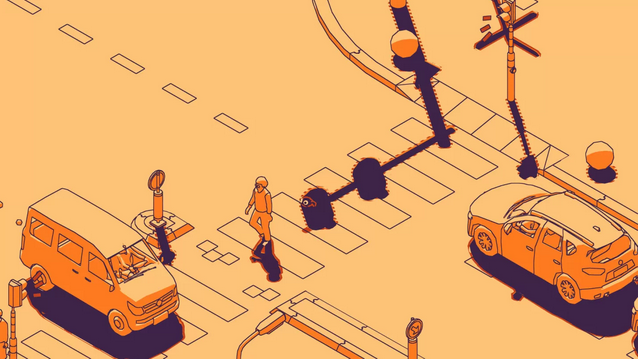How to use the Rise of V Rising
How should the console be opened in Rise of the Night Clan? What are the instructions of the console?
Prerequisites for using the console
1. Set your account as the administrator in the server file
If it's a personal profile (building games on your own computer), find the adminlist.txt file in the Settings folder under the VRising folder and add your account's steamID(a 17-bit number starting with 7656119, Do not know their own steamID can be Baidu how to look), remember to save when quitting;
If it is a cloud server hosting game, find the data archive folder you set (generally default to Save folder) under the adminlist.txt file, the same way to add your 17-bit steamID account;
As shown in the following figure, a line is a string, a string represents an administrator account, several administrators correspond to several strings of steamID:
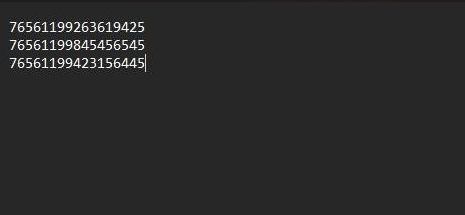
If the server is rented by the officially recommended G-portal website, you can directly enter steamID in the UI of the web page to set the administrator.
2. Open the console in the game
Open options in the client -- General -- Interface -- Enable the console (shortcut keys are ', above the tab key, below the esc key, before the number 1 key)
Enable the Admin permission method in the console
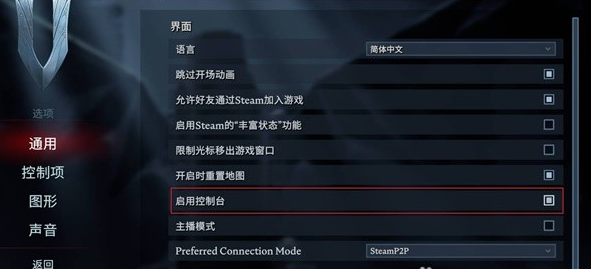
This is the prerequisite for using the administrator permission command, press the key in the game, open the console, enter AdminAuth enter, while the chat box will prompt you to get administrator permission, as shown below:
Homeless star
All console commands are described in detail
Note: The following are sorted alphabetically by command.
1.addtime forward adjust the game time, addtime+ space + parameter (parameter required), parameter interval (1~12), can be used to adjust the rhythm of day and night in the game, or the rhythm of brushing, but can not be used for the maturity of plants and servants to speed up the working time;
2.AdminAuth Administrator account Activates the administrator permission of the console. It is used directly without adding parameters.
3.admindeauth Administrator account Disable the administrator permission of the console and use it directly without adding parameters.
4.adminonlydebugevents Enable only the administrator can debugevent permissions, players do not use, developers use the command;
5.bancharacter block, prohibit players, bancharacter+ space + player game name, directly in the game with the specified player's game name to block the number;
6.banned display of blocked accounts, direct use, no additional parameters required;
7.banuser block, prohibit the player, banuser+ space + player steamID, the difference between command 5 is to specify the player's steamID to block;
8.BuildCastleInTerritory in the designated plot to build no main castle, BuildCastleInTerritory+ space + plot serial number, the built castle is no castle heart, decay state castle, plot serial number can follow the command prompt or to the official website;
9.CastleAbandon Specifies to abandon a player's castle, use 1: CastleAbandon+ space + plot serial number, plot serial number is the same as command 8, Use 2: CastleAbandon+ space +mouse, abandon the castle pointed by the mouse; It's equivalent to the owner of the castle clicking abandon the castle;
10.CastleClaim captures an abandoned or abandoned castle, which is equivalent to the reverse operation of command 9, with the same usage and parameter format as command 9;
11.CastleDestroy destroys the specified castle with the same usage and parameter format as command 9.
12.CastleDisableDefense Specifies the disabling defense of a castle. The usage and parameter format are the same as that of command 9.
13.CastleExpose specifies that a castle is exposed, using the same format as command 9, and other players can occupy it for free after exposing it;
14.CastleUpgrade Upgrades the specified castle. A level 5 castle cannot be upgraded to level 6, because the highest version is a level 5 castle.
15.changedurability equipment lasting repair, changedurability+ space + repair duration + location, the repaired duration will not exceed the original maximum duration, the location can specify all, or specified parts, the console will prompt;
16. Changehealthofclosesttomouse change life health, closest to the mouse can be used to kill the BOSS, cut down a tree, dig, repair the castle, treatment of character, etc., usage: Changehealthofclosesttomouse + space + numerical (number shall specify the + or -, + is treatment, - for damage), such as changehealthofclosesttomouse - 1000. Or changehealthofclosesttomouse + 1000;
17.clanaccept, clandecline, claninvite, clanleave Clanaccept, clandecline, claninvite, clanleave related operating commands, which are equivalent to some operations of the clan control panel and are not highly practical. Not for administrator use;
18. ClientBuildingDebugging client build debugging, refers to the client when an error occurs to find the specific reason for the error;
19. com pleteCurrentJournalQuest specify a player to complete the display of the task, CompleteCurrentJournalQuest + space + player game, after use will make specified players for this player left upper corner of the window shows the current tasks;
20. com pleteJournalQuests specify a player to complete the specified tasks, CompleteJournalQuests + space + task number + player game, after use will make specified players to finish the task number given task, practicality is not high, task corresponding version number can go to find, Or ask me for it;
21.Connect Connect to enter the specified server, Connect+ space +IP address or the player's steamID+ port number (9876 can be omitted)+ password (no secret can be omitted), not exclusive to administrators;
22.ConnectLan connects to the input LAN server, ConnectLan+ space + LAN IP, practicality is not high, not dedicated to administrators;
23.CreateAndEquipJewel generates and equips the specified level jewelry with the specified three terms for the specified skill and the specified value for the specified attribute.CreateAndEquipJewel + space + skill name code + Jewelry level (0- 3,0 is level 1, 0 is level 1, 0 is level 1, 0 is level 1, and 0 is level 1. 3 is level 4)+ term name 1+ term 1 attribute ratio (0.1-1.0, 1 is full attribute or super attribute)+ term name 2+ term 2 attribute ratio (0.1-1.0, 1 is full attribute or super attribute)+ term name 3+ term 3 attribute ratio (0.1-1.0, 1 is full attribute or super attribute), parameters separated by Spaces, one of the permission commands, Administrators can spawn four level jewelry that cannot be made in the game, but can only specify three terms, they can also spawn one level full attribute of the specified three terms of jewelry, the practicability is not high, there are full attribute full entry jewelry instructions behind, relative to the game balance more rights;
24.CreateJewel is the same as above 23, this is spawned into the package, and 23 is directly installed after spawning, which is not highly practical. Please refer to Instruction 23 for the use method and parameters.
25.CreateLegendaryWeapon spawn the specified three entries of the legendary weapon and the specified attribute value of the entry, CreateLegendaryWeapon+ weapon name code (T06 at the end of the code is level 19, T08 at the end of the code is level 27, Code ending in Shattered is shattered, otherwise it's a finished product)+ weapon main attributes (vampire, static, weakness, etc.)+ entry 1+ Entry 1 attribute ratio (0.1-1.0, 1 being full or super attribute)+ entry 2+ entry 2 attribute ratio (0.1-1.0,) 1 is full attribute or super attribute)+ entry name 3+ entry 3 attribute ratio (0.1-1.0, 1 is full attribute or super attribute), the parameters are separated by Spaces, one of the permission commands, the administrator can spawn the specified entry full attribute combination of legendary weapons, relative to the game's balance more permissions;
26.DebugViewEnabled Enables or disables view debugging. It is specified by the developer but not required by the player.
27.decayusercastles specifies a player's castle decay, decayusercastles+ space + player game name, one of the server administrator online management commands, generally used with the name, note: after using some commands, the specified player's resources will be open to other players to loot;
28.DepthOfField open or close the depth of field option, DepthOfField+ Boolean value (0 or 1), 0 is to close the depth of field, 1 is to open the depth of field, depth of field refers to the depth of field option in the game graphics Settings, no practical significance, usually press Esc key - graphics - Select or cancel the depth of field to set this value, not for administrators;
29.GatherAllAllies Gathers all kindred members to the mouse position (only administrators can gather their kindred members to the specified location);
30. GatherAllAlliesExceptMe called except I all blood clan members to the cursor position (only the administrator can be summoned his blood clan members to specify the location).
31.GatherAllNonAllies Gatherallnonallies Gather all non-members of your clan to the mouse position (Use with caution or if used in online activities, you will gather all players except your clan members to the mouse position, including non-online players).
GatherAllPlayers Gatherallplayers Gather all players to the mouse position (Use with caution or during online events. This will bring all players except members of your lineage to the mouse position, including non-online players)
33.GenerateJewel brushes out the specified attribute ratio of the specified skill of the specified level of jewelry, GenerateJewel+ skill code + jewelry level (0~ 3,0 is level 1, 3 is level 4)+ attribute ratio (0.1~1, 1 is full attribute or super attribute), the parameters are separated by Spaces, one of the permission commands, The administrator can spawn the top full attribute or super attribute jewelry that cannot be made in the game, the number of entries is based on the jewelry level, of which the fourth level jewelry can have a maximum of 9 entries;
34. Brush the GenerateJewelAtUnitLevel designated units specified level jewelry, because the specified unit of code cannot search (32-bit integer), therefore instructions can't actually use;
35. Brush the GenerateLegendaryWeapon specify the attribute data of specified legend weapons GenerateLegendaryWeapon + code + entry attribute ratio (0.1 ~ 11 by full attributes or attribute), administrator privileges command, one of the entries is randomly generated, To specify a term, use instruction 25;
36.give the administrator to brush the item instruction, give+ item code + quantity (without adding quantity, default is 1);
37.giveset administrator brush specified set of item instructions, giveset+ collection code, collection code for the built-in specified, you can see the prompt to press the tab key to select, including batch 1, 2, 3 level resources, all capes, all weapons, a complete set (new gloves, iron sets, blood moon sets and other all the game can and can not make the death set);
38.HideCursor hides the mouse pointer, HideCursor+ Boolean value (0 or 1), hide the pointer after opening the game option will not see the pointer, no practicality, non-administrator dedicated;
39.hidehud hides blood strips, does not show its own blood strips after use, is not practical, use with caution, not for administrators;
40.Interpolation_Duration, Interpolation_ExtrapolateOnFail, developers use, set interpolation and interpolation errors after the error is reported, players have no use significance;
41. Use by JobThreads developers, the setting and acquisition of worker threads have no meaning for players to use;
42.kick administrator kick command, kick+ player game character name;
43.kill suicide command, player suicide, non-administrator dedicated, equivalent to ESC key - regeneration, non-administrator dedicated;
44.LimitFps limit the maximum frame rate in the game, equivalent to Eec - graphics - limit the frame rate in the game, no practical significance, can be set in the game option, not for administrators;
45.list Displays all available commands under the permission obtained by the current account, which is not reserved for administrators.
46.listusers Lists all online players and administrators on the current server;
47.localization modifs the client display language, which is the same as ESC-general-purpose language, which has no practical significance and is not dedicated to administrators.
48.MaxQueuedFrames limit the frame rate in the menu, the same as the Esc key - graphics - limit the frame rate in the menu, no practical significance, non-administrator dedicated;
49.MotionBlur On or off motion blur, the same as Esc key - graphics - motion blur, no practical significance, not for administrators;
50.OpenCrashDumpFolder opens crashed data. It is used exclusively by developers and debuggers and has no practical meaning.
51.OpenLogsFolder opens logs, dedicated to developers and debuggers, and has no practical significance;
52. PerformanceTestChunksAdvanced, performanceTestChunks, performanceTestChunkRangeAdvanced development debug is special, no practical significance;
53.PlayerInfo displays player information, PlayerInfo+ player character name, and displays player character name and steamID number after use, which has no practical meaning, and steamID can be viewed at the social button on the right side of the window;
54.PlayerTeleport pulls all players to the mouse position (use caution, it may pull non-online players);
55.PreWarmShaders sets whether the shader is preheated at startup, the current version is used with caution, which may produce a bad game experience;
56.Reconnect reconnect, reconnect after disconnection, no need to return, non-administrator special instruction;
57.setadminlevel set administrator level, invalid instruction, to be further developed later in the game;
58.SetResolution sets the resolution, which has no practical significance, and can be modified directly in the ESC option;
59.showhud shows the blood bar, close instruction of instruction 39;
60.ShowLineOfSightTiles display mold grid, used by developers and debuggers, ShowLineOfSightTiles+ Boolean value (0 or 1), players should use with caution;
61.ShowTileCollision displays tiling conflict, used by development debugger, ShowTileCollision+ Boolean value (0 or 1), players should use with caution;
62.teleport transfer command, teleport+ player or oneself + specified location (location can be mouse pointing, can also be portal or world map coordinates or birth point);
63.TeleportPlayerToMe will send the specified player to the administrator character, TeleportPlayerToMe+ player game character name;
64. TeleportPlayerToMousePosition will specify the player transfer the mouse position, TeleportPlayerToMousePosition + player game role name;
65.TeleportToChunk transmits itself to the specified block, TeleportToChunk+ block coordinates;
66. TeleportToChunkWaypoint will be sent to the designated plot of portal, TeleportToChunkWaypoint + plot coordinates;
67.TeleportToNether teleports itself to the point of birth;
68.TeleportToPlayer teleports itself to the specified player, TeleportToPlayer+ specified player character name;
69. ToggleDebugViewCategory administrator debugging/testing instruction, switch shows the current Fps game performance, various data, such as network latency ToggleDebugViewCategory + parameters (ai, all, chunks, Fps, network, etc.);
70.toggleinvulnerable Invincible mode online, toggleinvulnerable+ Boolean value (0 or 1,0 disables invincible mode, 1 enables invincible mode);
71.toggleobserve administrator online mode, and toggleobserve+ parameter (0,1,2,0 indicates off mode, 1 indicates full stealth mode, and 2 indicates white luminous stealth mode);
72.ToggleSetting for switching keys or binding Settings, undisclosed registration methods, to be developed later;
73.unban unblock the list of designated players, note that this directive must be used together with the banned directive, only through the banned directive to list the list of banned players to obtain the player's corresponding index, after the index can be used as the parameter of this directive, unban+ index (index starting with 0, 0, 0, 0). Acquired by banning);
74.UnloadUnusedAssets disables the loading of all unused resources and develops debugger instructions;