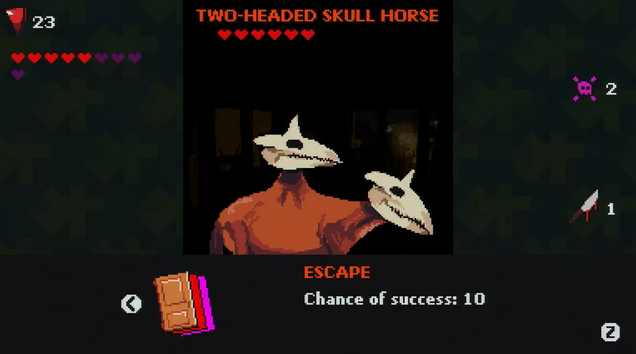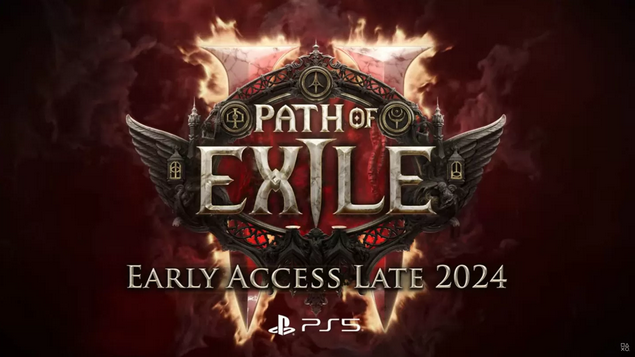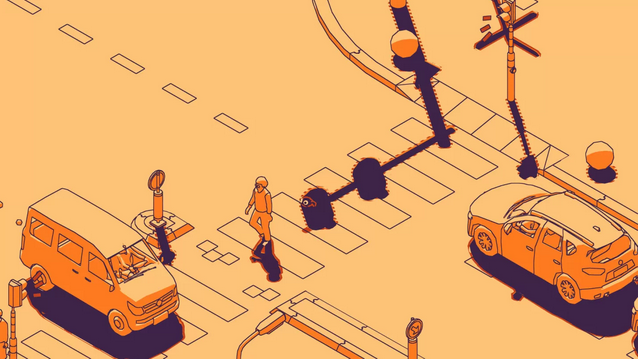How to install Android Emulator on Mac
There are numerous Android emulators on the market, but only a few have Mac versions. Among them, we highly recommend MuMuPlayer Pro, an emulator specifically optimized for Apple Silicon. MuMuPlayer Pro offers intelligent mapping schemes, supports multiple instances, and is the perfect choice for gaming and testing Android apps on your Mac.
What Makes MuMuPlayer Pro Stand Out
MuMuPlayer Pro is the top choice for Mac users seeking an Android emulator optimized for Apple Silicon. It seamlessly integrates with the "Apple ecosystem" and offers exceptional performance with its latest Android 12 engine. Additionally, its exclusive graphics technology and smart mapping scheme provide an outstanding gaming experience on a Mac, allowing users to enjoy mobile games using a keyboard/mouse or gamepads.
Below is a step-by-step tutorial for installing MuMuPlayer Pro:
How to install MuMuPlayer Pro?
1. Visit the official website to download the emulator: https://www.mumuplayer.com/mac/search/s

2.Open the downloaded installation file: Double-click on the file to begin the installation process.
3.Agree to the policies: During installation, you will be prompted to review and accept the user agreement and privacy policy. Please read through them and agree to proceed.
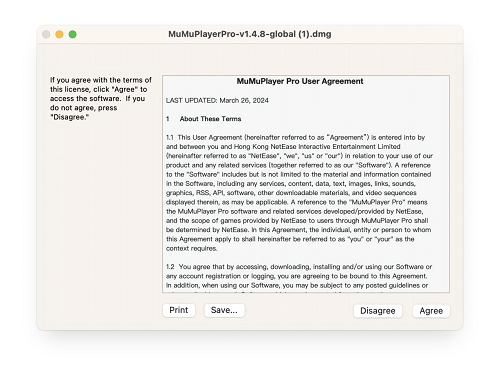
4. Drag and drop installation: Once the installer window opens, simply drag the MuMuPlayer Pro icon into the Applications folder located on the right side to complete the installation process.
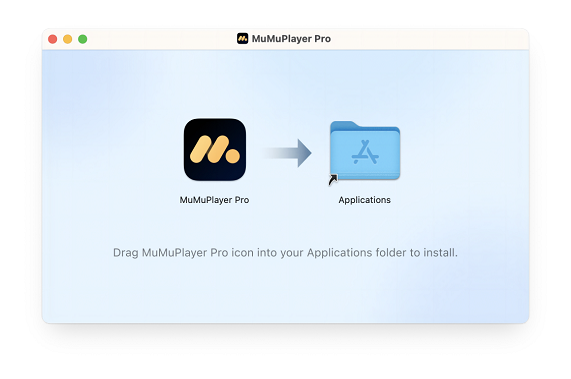
5. Launch the emulator: Once installed, locate MuMuPlayer Pro in your Applications folder or Launchpad, and double-click to open it.
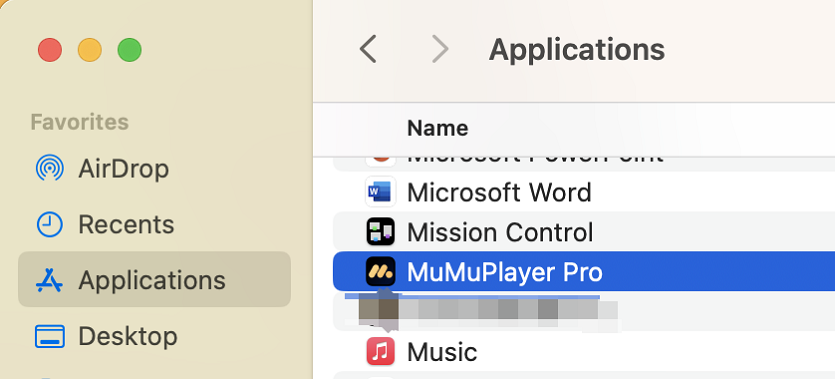
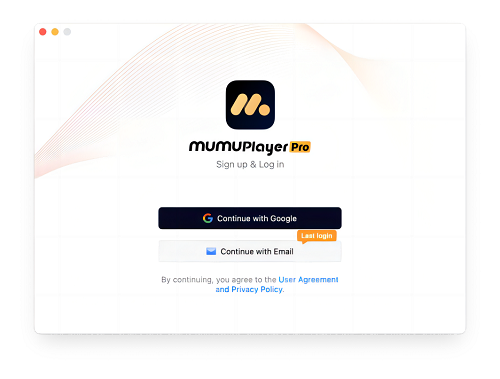
Notes:
MuMuPlayer Pro supports a wide range of device models. You can customize device settings according to your preferences, including device type, display configuration, and performance settings.
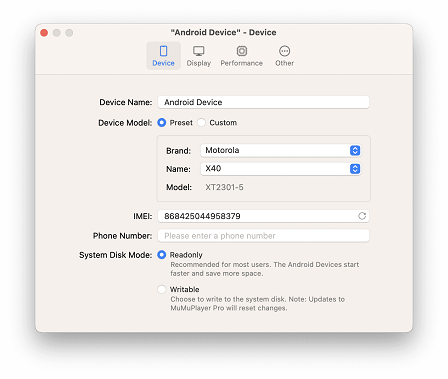
When you need to hang the emulator in the background or multi-instance, you can adjust the performance of the emulator and turn on the dynamic frame rate mode to reduce the running CPU and GPU occupation.
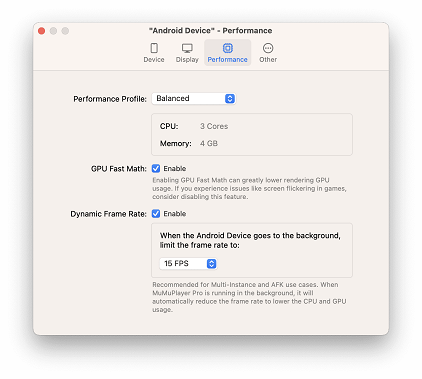
The above is the specific installation process, we recommend you to download the best Mac Android emulator: MuMuPlayer Pro
https://www.mumuplayer.com/mac/search/s