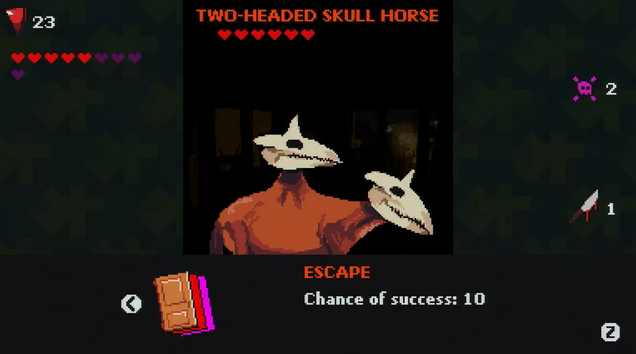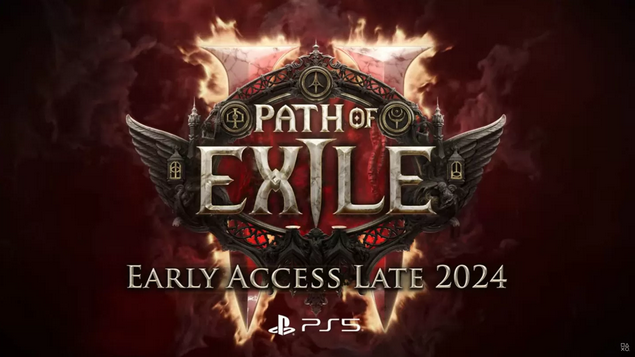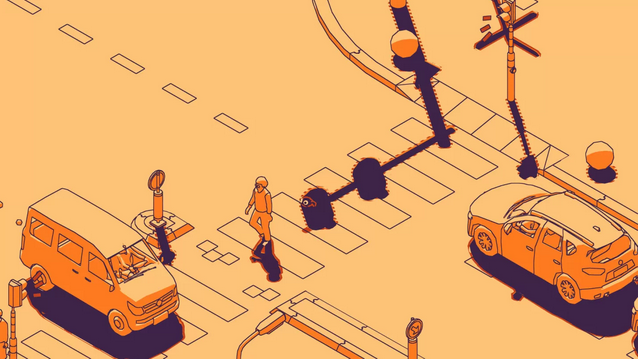How to Install and Play Roblox on Mac| MuMuPlayer Pro Guide
Roblox has become a phenomenon in the digital gaming world. It's not just a game, but a universe where players can create, share, and experience infinite possibilities. And for Mac users, experiencing the joys of Roblox is even easier now, with MuMuPlayer Pro. As the Android emulator for Apple Silicon, MuMuPlayer Pro brings Mac users an excellent gaming experience of high quality.
Downloading and installing Roblox on MuMuPlayer Pro
Step 1: Visit the official MuMuPlayer Pro website and download it.
https://www.mumuplayer.com/mac/search/g

Step 2: Drag and drop the MuMuPlayer Pro icon into the Applications folder on the right to complete the installation, then launch MuMuPlayer Pro to log in and start your trial.
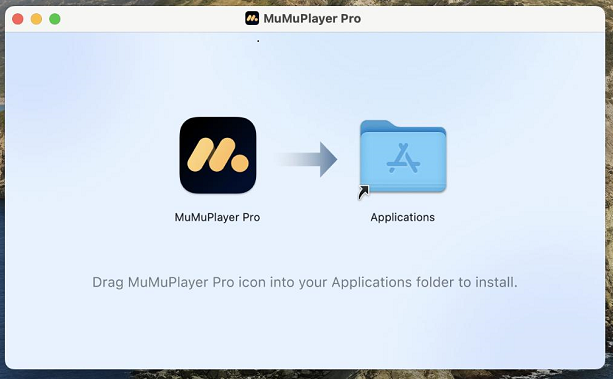
Step 3: Find Roblox in Google Play, download it, and you can start playing Roblox on your Mac.
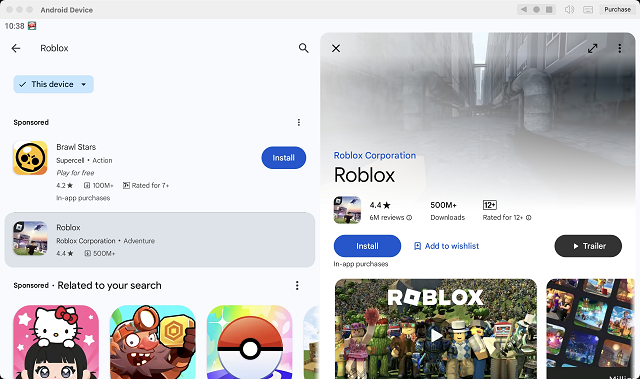
Why Choose MuMuPlayer Pro?
1、Compatibility
MuMuPlayer Pro, the only Android emulator designed for Mac users with Apple Silicon support, enables Mac users to enjoy a wide range of popular Android games and apps, including Roblox. As a prominent emulator, MuMuPlayer Pro fully supports the majority of mobile games on the market, offering seamless performance without any issues such as flashing, dropped frames, or lagging.
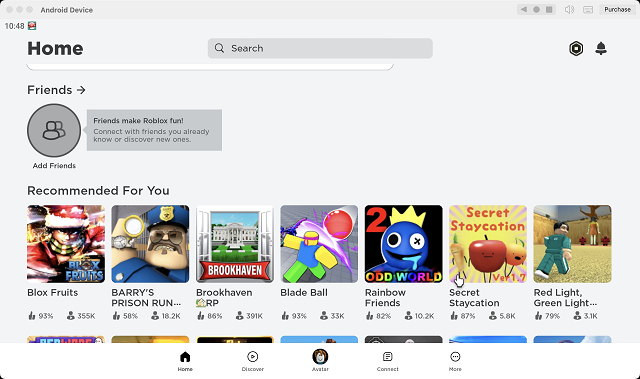
2、Performance Advantage
MuMuPlayer Pro is equipped with the Android 12 engine, which takes up less space and runs faster, and features MuMu's unique graphics technology that helps better unleash the performance of your Mac device to run Roblox at high frame rates.
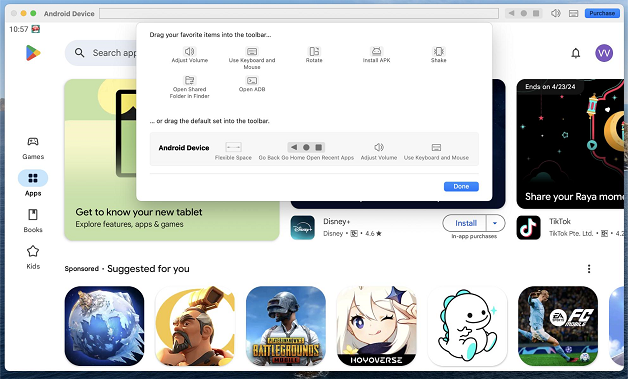
3、Features
In addition to the most basic simulator multi-instance, display settings, and other functions, MuMuPlayer Pro lets you easily switch between gamepad and keyboard controls and simulate different device environments to enhance your "Roblox" gaming experience.
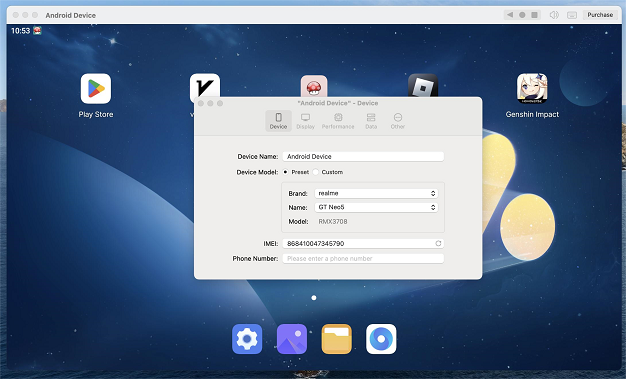
Conclusion
In summary, MuMuPlayer Pro is the best choice for Mac users to play Roblox. Experience the difference with MuMuPlayer Pro – download now and join the fun! Feel free to discuss your experience with us. https://www.mumuplayer.com/mac/search/g