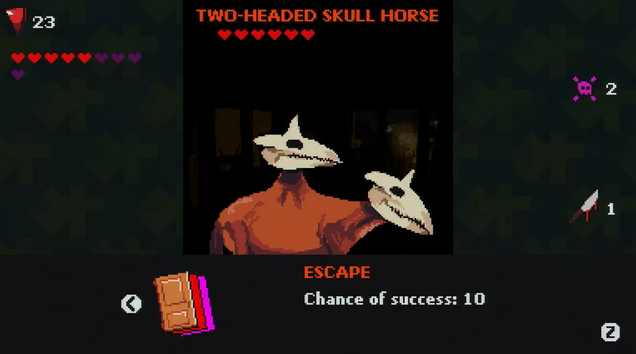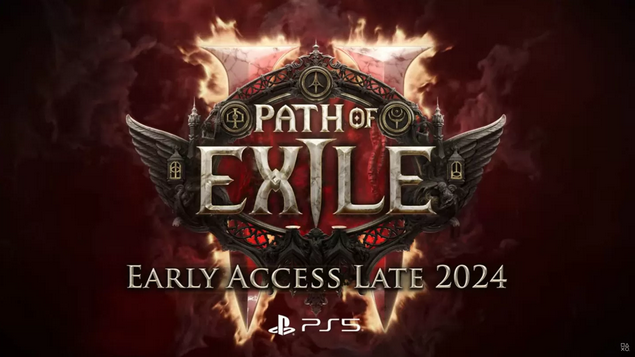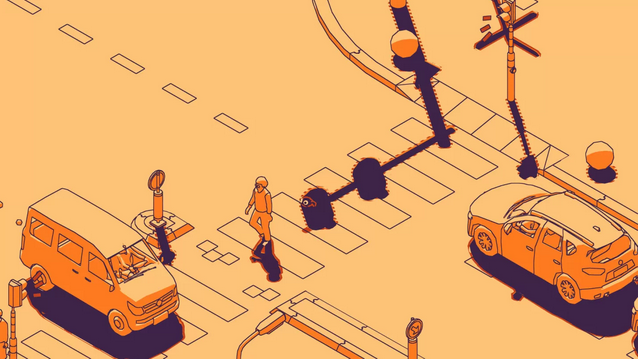Legend Of Mushroom: How To Change Server
Legend of Mushroom is an Idle RPG game that lets you take control of a small but determined mushroom. You can equip your mushroom with powerful spells, team up with your friends, and use various items to conquer everything that comes its way. The game offers several areas where you can interact with other players.
Do you want to connect with players from different countries or join servers from other regions? Or do you want to start a new adventure from scratch? If yes, then you need to change servers. This guide will help you answer all your questions regarding this topic.
How To Change Server In Legend Of Mushroom




Switching servers is a simple task. To get started, tap your profile image in the top left corner of the game screen. If you have not changed your profile image before, it will be represented by a mushroom icon. Then, tap on your profile image again from the menu that opens vertically.
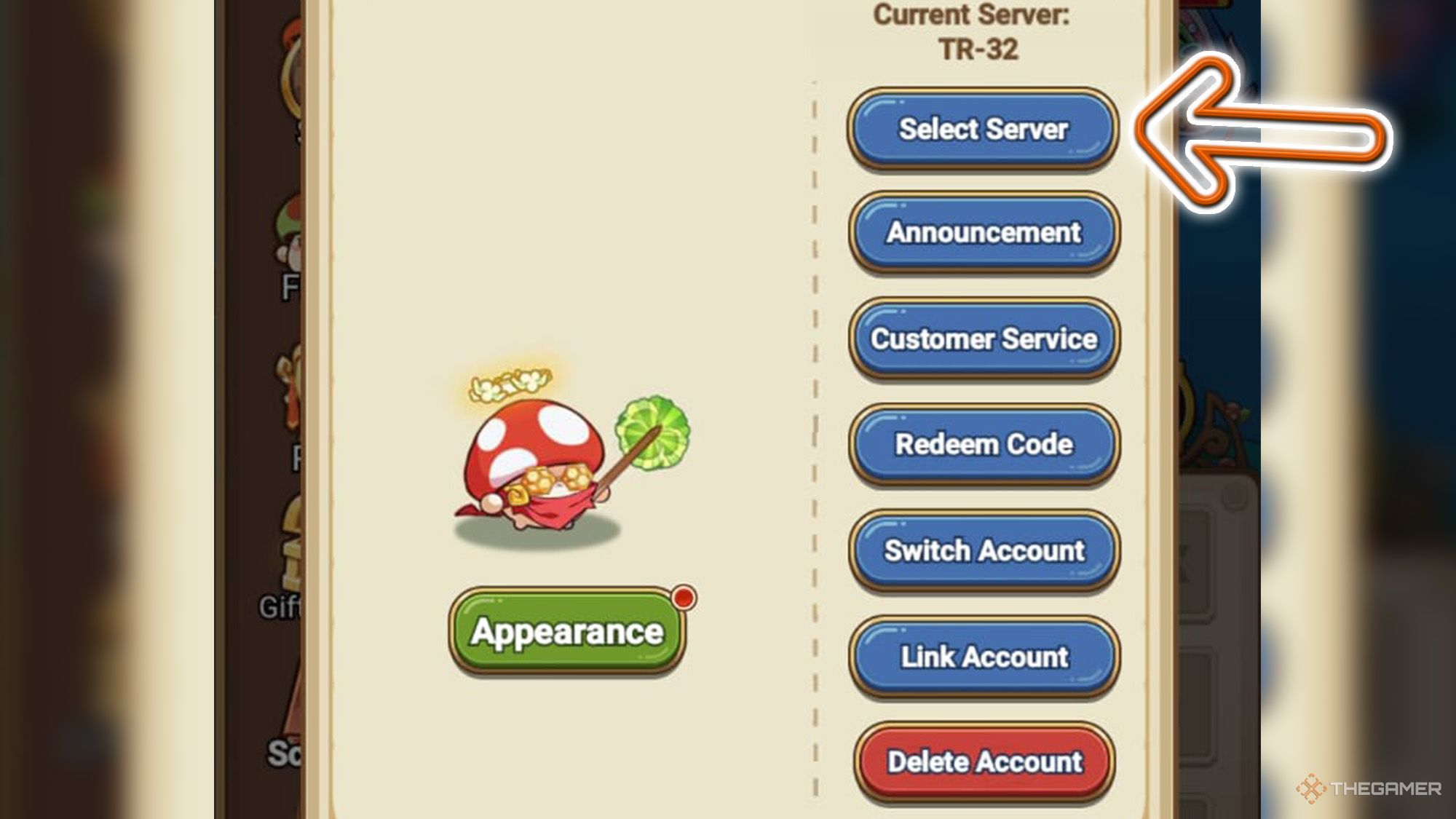
This will open a window on the right side with blue buttons, between which the button labeled 'Select Server' will allow you to change servers.
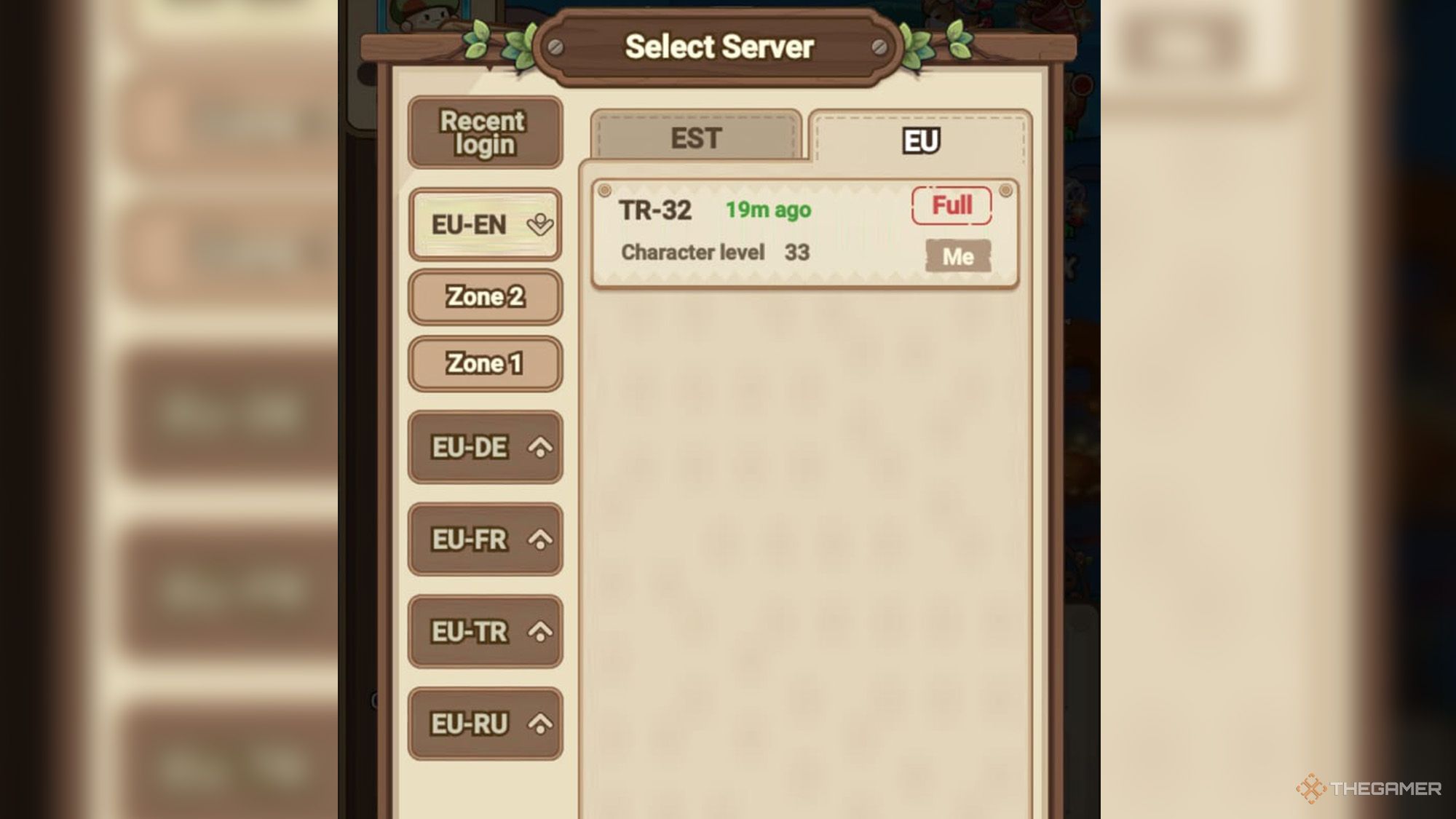
Changing servers in the game does not transfer your character to another server. You simply create an additional character on the new server.
On the 'Select Server' screen, there are two tabs: EST and EU. These tabs serve as most of the upper categories. The subcategories are the servers in the brown rectangles on the left side, and these have country codes at the end; for example, EU-EN, EU-DE, and so on.
When you tap on the country category you selected, you will see that they are divided into zones. This is because there are a maximum of 100 servers in one zone, so every 100 servers open a Zone, and if there are multiple zones, the top one with a higher number usually tends to have more vacant servers.
After selecting a Zone, the servers you can enter are displayed at the top of the list. Servers you cannot enter will have the label 'Full' next to them, and if you don't have other characters on those servers, the game will not allow you to select them.
After selecting a server, you will receive a warning screen, and by confirming it, the game will restart itself. Then, you will move to the new server and create a new character there.
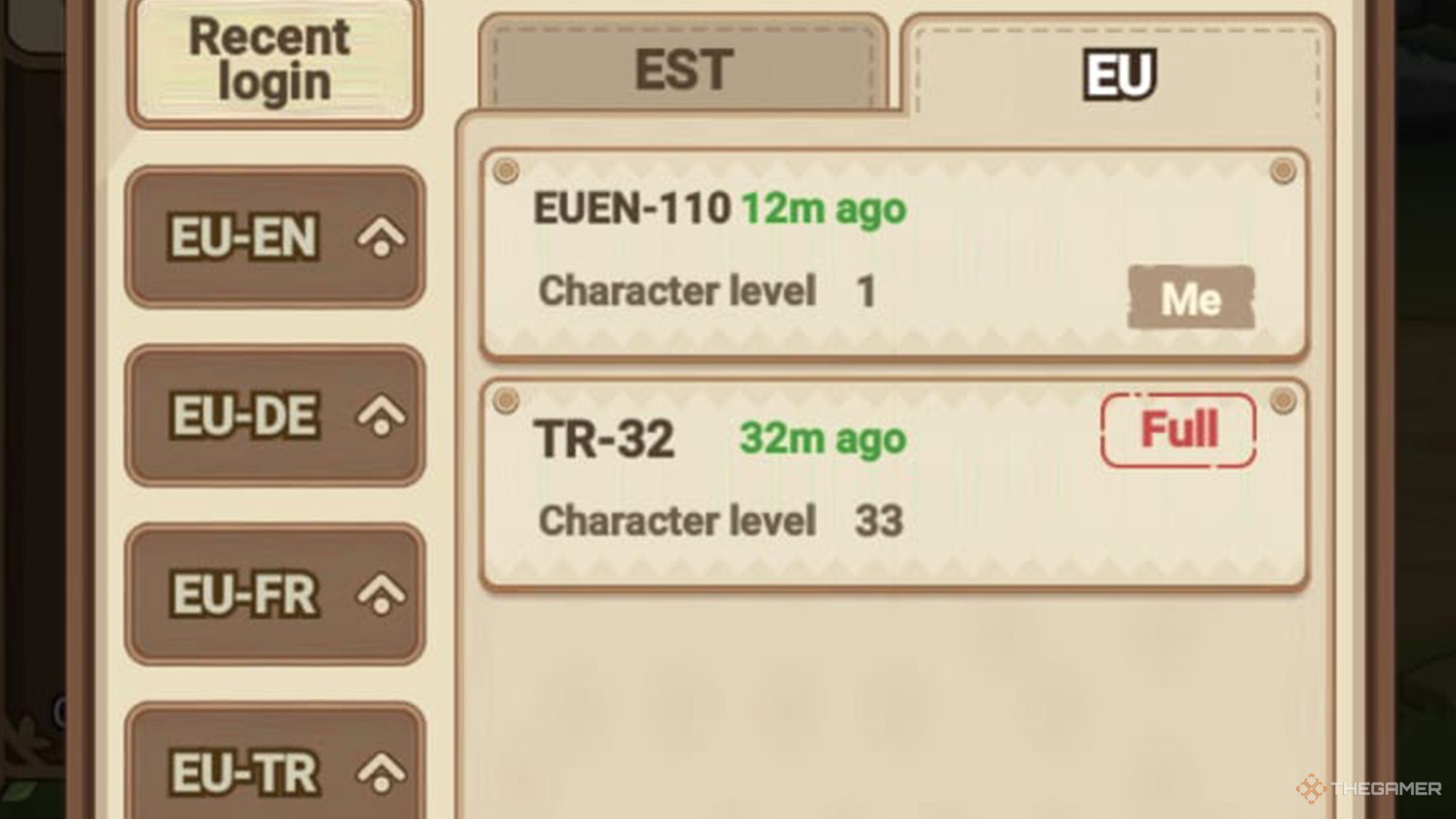
If you want to change servers again, you can view the servers where your characters are located from the tabs named EST and EU in the 'Select Server' screen. You can return to your old server even if it is full.