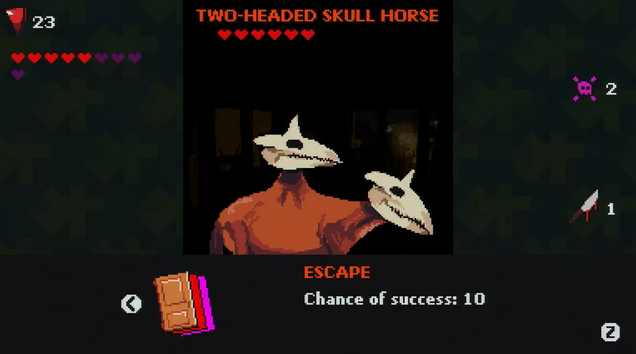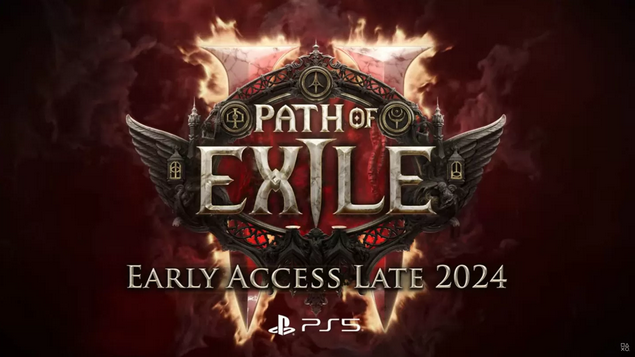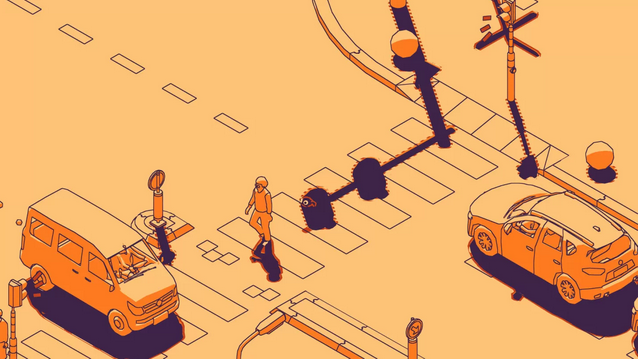How to Fix Error Code 1001_1 in Honkai Star Rail
Recently, some users have encountered the frustrating error code 1001_1 in Honkai Star Rail, preventing them from logging into the game. If you are having the same problem, worry not, this guide aims to provide solutions on how to fix error code 1001_1 in Honkai Star Rail.
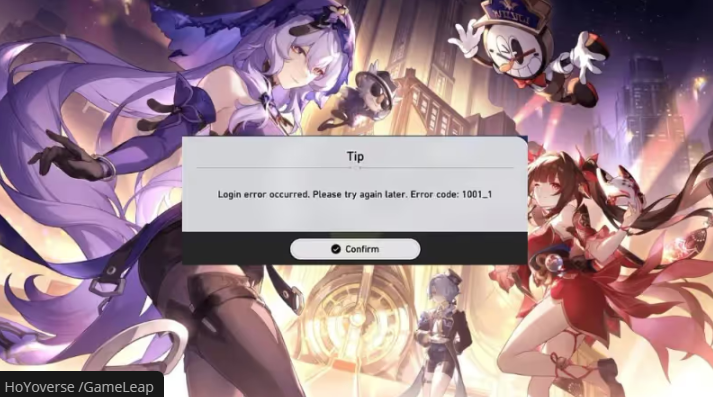
How to Fix 1001_1 Error in Honkai Star Rail
Before we start troubleshooting, it's important to understand what might be causing the error code 1001_1 in Honkai Star Rail. This error can occur due to several reasons:
1.Weak internet connection
2.Server maintenance or updates
3.Outdated game versions
4.Damaged or corrupt game data or cache
5.Interference from firewall or antivirus software
Now that you are aware of what might be the cause of this annoying error, try these steps to fix the 1001_1 error code in HSR:
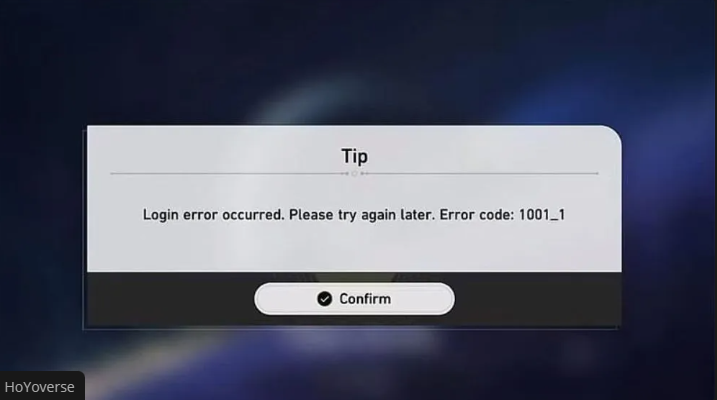
Check Server Status and Internet Connection
The first step in resolving the error code 1001_1 is to verify the game's server status. If the servers are undergoing maintenance or updates, you may need to be patient until the work is completed.
Additionally, ensure that your internet connection is stable and reliable. If the issue persists, consider resetting your router to establish a fresh connection.
Update the Game Version
If the server is operational and your internet connection is stable, the next step is to check for any available game updates.
Outdated versions can often lead to compatibility issues, resulting in errors like the 1001_1 code. Launch the game client and check for updates, then install any available patches or new versions.
Clear Game Data and Cache
In some cases, corrupted or damaged game data or cache files can cause conflicts, leading to the error code 1001_1.
1.To resolve this, you can try clearing the game's data and cache.
2.This process varies depending on your device and operating system, but it typically involves going to the app settings and finding the option to clear data and cache.
Check Firewall and Antivirus Settings
Firewall and antivirus software are designed to protect your device from potential threats, but sometimes they can inadvertently block legitimate connections, including those required for online games like Honkai Star Rail.
Check your firewall and antivirus settings to ensure they are not preventing the game from connecting to the server. You may need to add exceptions or temporarily disable these programs to resolve the issue.
Reinstalling the Game
If none of the above solutions work, consider reinstalling Honkai Star Rail as a last resort. This process will remove any corrupted files or settings that may be causing the error code 1001_1.
However, be aware that you may need to download and install the game again, which can be time-consuming depending on your internet speed and the game's file size.
Dealing with errors like the 1001_1 code in Honkai Star Rail can be frustrating, but they can be resolved with the right approach. By following the steps outlined in this article, you can troubleshoot and fix the error code, allowing you to continue your journey seamlessly.
Just make sure that the server is not undergoing maintenance and that you have no problems with your internet connection before trying the other fixes, as these are the main reasons why this error code occurs.